Do you have a lot of followers on social media but don’t know how to monetize it?
Signing up for an Amazon Influencer Program might be the perfect solution for you. Most likely, you are already recommending products that you use, so you might as well get paid for doing it. Add live video on top of that and you’ve got a killer combination that not only builds your brand but also helps you earn income by doing what you love.
How does the Amazon Influencer Program work?
The Amazon Influencer Program allows people with an online following to earn money from the products they recommend. They are given a vanity URL that their followers can use to shop on Amazon. These influencers can then earn from the purchases made through this special URL.
Who can apply for the program?
Social media influencers with a significant following and presence on YouTube, Instagram, Twitter or Facebook can apply for this program.
Is it the same as being an Amazon Associate?
The program is an extension to the Associates program but specifically created for social media personalities. Influencers who qualify for the program can use the URL to direct their followers to the site even in platforms that do not allow hyperlinking in their captions and descriptions like Instagram or YouTube.
How to Apply?
On the Amazon Influencer Program page, you just have to click on the platform you’re using in the Get Started section. You need to connect with the account you want to register with. Approval may take up to 5 days, but if you won’t qualify, don’t worry. You can still apply again in the future. You just need to bolster your social media presence and following.
Tips on Applying for the Amazon Influencer Program
I recommend applying using YouTube and Twitter first if you have a bigger following in these channels. Applying using these accounts have automatic approval.
You might ask how many followers do you need to get approved? Amazon doesn’t provide the actual numbers. The only way to find out is to apply.
But to help you out, I tried applying using BeLive’s YouTube channel. It has over 6k followers.
I applied using my personal Twitter account and got declined. It has 600 followers!
I know, you might say, “You have the audacity to apply even if you only have 600 followers?” :)
In general, I always apply to things, especially if there is no minimum requirement. Plus, I need to test it out for you guys.
I suggest applying using all of your social media channels and see which one works. If you don’t get approved, there is always Amazon Associate. You will be able to earn a commission from the products you recommend as a regular affiliate.
Create a List on Your Shop
Once you get approved, the next best step is to create a list of items you want to recommend to your audience. Ideally, these items should be something that you’re already using.
Managing your storefront is super easy. It’s pretty much like managing a Facebook Page. You can check out the BeLive Amazon Shop here.
We created a gear list that our hosts and BeLive users recommend in improving the quality of your broadcasts. We will continue to update this list, but it’s a good starting point.
Create content around these products.
Now, that you have the list, you can start planning your broadcast.
Here are some content ideas:
- Educational – Host a live Q and A or live trainings that your audience needs help with.
- Example: What’s the best setup home office setup for productivity?
- Listicles – Showcase your favorite products.
- Example: Top 10 Gadgets for Your Home Office to Boost Productivity
- Reviews – The easiest type of live format to do and perfect for viewers who are more ready to buy.
- Example: Live Unboxing of a Vertical Mouse
How to Use Live Shopping with BeLive
Upload photos of the products as a list on Live Shopping on the BeLive Studio.
Pattern your Live Shopping list with the list on your Amazon Shop. For example, I create a live shopping list by category. I have a list of coffee-related items and work-at-home gadgets.
This is a specific list of USB fans that I showcased in a livestream about how to make sure you can cool yourself when working at home during the summer
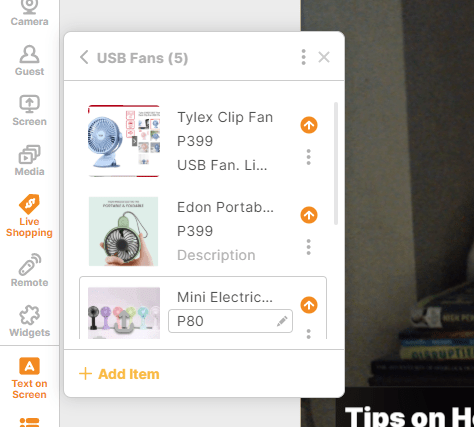
Show the items in the broadcast when relevant.

This is how it looks like when I show it on the broadcast. I talked about the actual product live while the live shopping feature from BeLive shows the image and the price.
Another example is when I did a broadcast on how to set up a home office space for maximum productivity, I talked about the specific tips first. Then, I went through each product and why it helped me become more productive. I tell the viewers to click the link in the comment section, so they are taken to Amazon.
Update caption and description after the broadcast.
When you are simulcasting both to Facebook and YouTube, make sure to spend the time to update the YouTube description. Provide all the links that are mentioned in your broadcast.
The great thing about using BeLive is that you can simulcast both to Facebook and YouTube. Based on my experience, you will get more clicks and sales from Facebook, especially if you have engaged followers. However, YouTube will provide you with long-term sales when people discover you on YouTube.
Watch my broadcast below where I use BeLive’s live shopping feature.
When you are simulcasting, you don’t have to upload separately on YouTube. Check out this post on how to go live to two Facebook groups and pages or to Facebook and your YouTube channel at the same time!
If you don’t have an account with BeLive yet, sign up today to try out live shopping for yourself! You can also join our online community and get more tips from more than 20k content creators and entrepreneurs.
Irene Chan is the Marketing Manager at BeLive. She has been working in the digital marketing industry for over eight years and loves the creativity that comes with video production. She has a degree in Broadcast Communication and is always imaginging about new live videos to produce.










