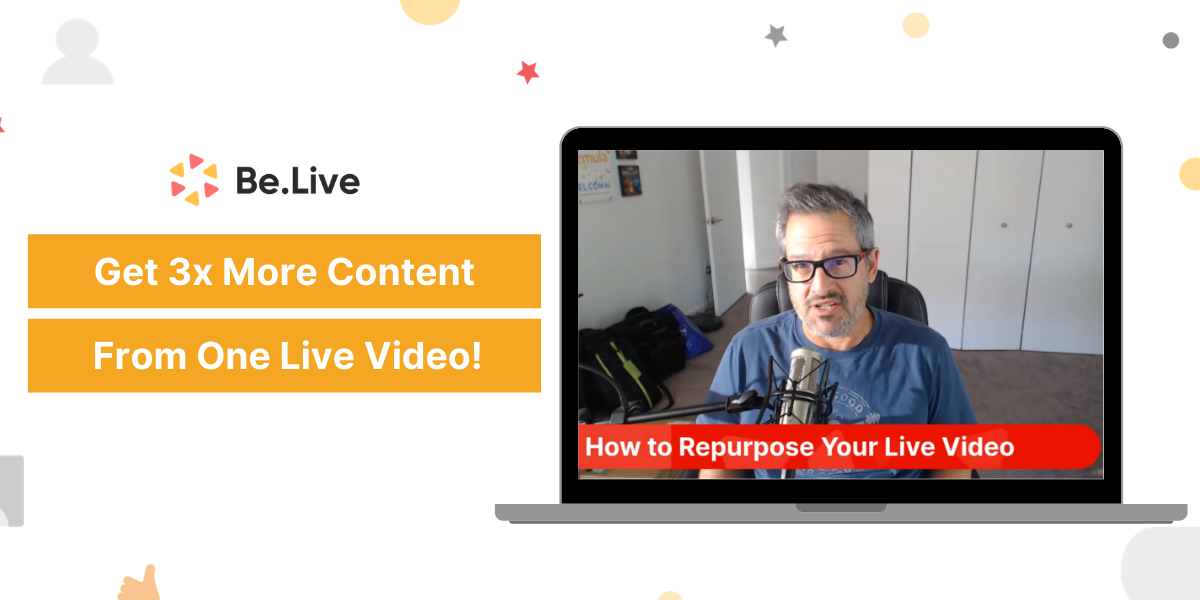Do you know you can get 3x more engagement even after your YouTube or Facebook live stream ends? BeLive can help you with that!
The Power of Repurposing
What happens after your YouTube or Facebook live stream ends? If you only got 100 views, was it a total failure? With BeLive, it’s not!
There are a ton of things you can do after your YouTube or Facebook live ends. In fact, your video – no matter how many views or reactions it received during the actual live – can generate more engagement in many other ways.
Here are practical tips on how you can repurpose your YouTube or Facebook Live for other marketing materials.
Download Your Live Video
From Studio2
When you use BeLive to live stream on YouTube, you only need to wait for a few minutes to be able to download the video. Once it’s ready, you just need to click on the “Download” button to get an offline copy of the clip in .mp4 format.
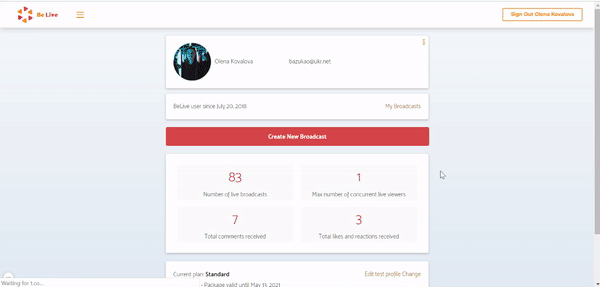
If you want to re-upload your video as a podcast, you don’t have to look for another tool to do that. You have the option to download an audio-only version of your video in Studio2 as well!
The videos will be downloadable from Studio2 for up to three months so you may want to save a copy offline before the time limit.
Follow this super helpful tutorial from BeLive’s help center on how to download your streamed video from Studio2.
From Facebook
You can also download your recently concluded live directly from Facebook. To download your video from Facebook, follow the steps below:
- Click on the three dots on the upper right corner of your Facebook page with the video.
- Then look for the “Download Video” option. The video will open to another tab.
- Click on the three dots on the lower right side of the video to see the “Download” option.
- Save your video to your computer’s folder and you’re good to go!
Remember: Due to certain restrictions by site, you can only download videos in standard quality (480p) from Facebook at the moment.
Re-Upload or Share to Other Platforms
If you went live on Facebook or Youtube and want to expand your reach to other communities, you can re-upload or share your video with other websites and platforms. You don’t need to worry about low views or reactions during the live. You can definitely drive more traffic back to the video through replays and sharing.
Upload to Other Video Streaming Platforms
Once you’ve downloaded your video in HD, you can now re-upload it to other video streaming sites. If you went live on Youtube, re-upload your video there to Facebook, Vimeo, LinkedIn, and other sites.
Because you can download your video in HD, uploading it to another platform won’t be a problem. Although you won’t be able to drive traffic to your original video, you can reach out to more people and become more visible to new communities this way.
Share to Blogs and Websites
If you’re running a blog, embedding your live stream to a blog post can help in driving traffic to your original video. Add in SEO-friendly keywords and you can improve the statistics of blog or website as well as your original live stream.
It helps to add SEO keywords to your live video’s caption as well. Doing this will make your broadcast more visible on Google and other search engines.
Share or Upload to Other Social Media Platforms
Another great way to reach more potential followers is to share your recent live on social media. You can share or re-upload your entire video or snippets of it to another Facebook group or page, to LinkedIn, various YouTube channels, to Twitter, or to Instagram.
Use Clips for Shorter Snippets
By setting up an agenda for your live, you can edit your downloaded video into different segments. Utilize BeLive’s agenda feature to help you organize your show.
You can then use these shorter clips to create multiple posts for your blog or website. Snippets are also great for stories on Facebook, Instagram, or even Tik Tok.
If you went live to a private group in Facebook, you can use a short clip of it as a teaser to entice potential clients to sign up for a webinar or online class with you.
Watch Joel Comm of The Bad Crypto Podcast share his tips on how to repurpose your live video below!
Marketing your live video doesn’t end after you stop recording. You can definitely use your live videos for other marketing purposes.
How do you repurpose your live videos? Share your methods in the comments section below!
Interested in going live on Facebook or YouTube? Sign up with BeLive now to try out all its features for 14 days for FREE!
If you’ve been using BeLive and want to enjoy it more, use the promo code “beliveblog” to get 30% OFF the Standard Plus yearly plan!
Pam is part of BeLive’s marketing team as a content writer. Living in the Philippines, she loves the comfort of home but jumps at the chance to travel anywhere new! This means exploring new places (particularly restaurants) makes her happy! She’s eager to try cuisine from around the world, but a lot of times her palate prefers Filipino food made with love. Overall, she lives in awe of everything new and tries to live life in the most exciting way she can.