Livestreaming is the best way to connect with fans one-on-one in real-time. On social media, this is important because the algorithms rank it higher than text, photos, and even videos because consumers lean heavily into watching it on the platforms.
Video content is king in today’s online world, but YouTube provides the best location to post videos and live videos because unlike the other social media platforms, YouTube is searchable content.
Pre-show Preparations
Once you’ve done your research to determine when you’ll have the most fans available to watch your livestream, the best thing to do is pick a specific day and time every week and schedule your broadcast in advance. This allows people to know when you’ll be going on air so they can schedule themselves to be there to participate.
- Pick a specific day and time to go live
- Schedule your broadcast 1-6 days in advance so viewers know it’s coming
Managing expectations when it comes to the content you’ll be speaking on is also important in order to grow your fanbase, so take extra care to develop a title that gets their attention and a fleshed-out caption that explains what you’ll be discussing and why it’s valuable for them to watch that content. The title, caption/description, and thumbnail will then be shown on your YouTube page from the time you schedule the broadcast until the time you go live and present that material to viewers.
- Create a catchy title
- Create a caption that explains the content of the livestream
- Create a thumbnail with 3-6 large words and a picture
Pro tip: Colorful thumbnails usually work best, but learn what style works well in your industry on Youtube

Optimizing On Air
While on air on YouTube, you’ll want to specifically adapt your language for the platform. On YouTube, you should encourage fans to check out past videos that are applicable to the conversation. By shouting out past videos you’ve done that connect with the discussion, you’ll be able to go back in after the broadcast to insert cards—or links—to those past videos. This will increase your channel’s watch time and create bingeable content to keep future viewers going through your video series.
During your Live, it’s also important to remind fans several times to subscribe and hit the notification bell. Often times, viewers won’t think to take that action unless told to, so it’s wise to incorporate a call to action into your messaging. When they subscribe and hit the notification bell, they raise your algorithm ranking, while also ensuring they don’t miss any of your weekly videos. Be sure to remind them when you post videos on your channel as well as the specific time you go live each week.
While on air, remember to:
- Shout out past videos so you can connect them later
- Remind viewers to hit subscribe
- Remind viewers to hit the notification bell
- Leet them know when you’re going live next
Optimizing Off Air
Once off air, be sure to update your thumbnail for your video if you need to and tweak any wording in your captioning. Scheduled broadcast verbiage is usually geared toward people joining you for an upcoming livestream and needs to be reworded once the broadcast has ended to give them a reason to watch the replay. It’s also incredibly valuable to add timestamps to your caption—YouTube allows viewers to click on those timestamps and be taken to that exact spot in the video to hear that particular topic. This is extra helpful if your livestream was a question and answer time, or if you’ve broken your topic down into important segments.
Remember, once your livestream is over, it becomes a normal video on your YouTube platform, so you need to optimize it for people who will view it after it’s off air.
Write a comment in the comment section and pin it to the top, giving future viewers a question to answer…which also gives them permission to post a comment even after the Live is over. This not only helps your ranking but gives you the opportunity to make a connection with a replay viewer to help support them within your brand.

Next Steps
Once you’ve set up your epic livestream, you need to make sure you have viewers joining you for the fun. In the next post, we’ll be breaking down exactly what you need to know to market your Live before and after you go on air.
Did you know you can go live on YouTube with BeLive? Just choose YouTube as your destination in Studio2 and start growing your community!
Start broadcasting on YouTube now with this super easy tutorial!
Editor’s note: This post was originally published on September 11, 2019 and has been edited for new updates.
K.M. Robinson is a social media marketing strategist and best-selling author who has been spotlighted by the major social media platforms and other companies for her innovative work in the field of social media marketing. She’s represented the USA in a major World Social Media Day broadcast, and has appeared on live broadcasts, podcasts, and at in-person events and conventions to educate on working with the social media algorithms and how to create a profitable business through smart social media marketing. She loves to go live using BeLive to connect with her readers and interview other experts.



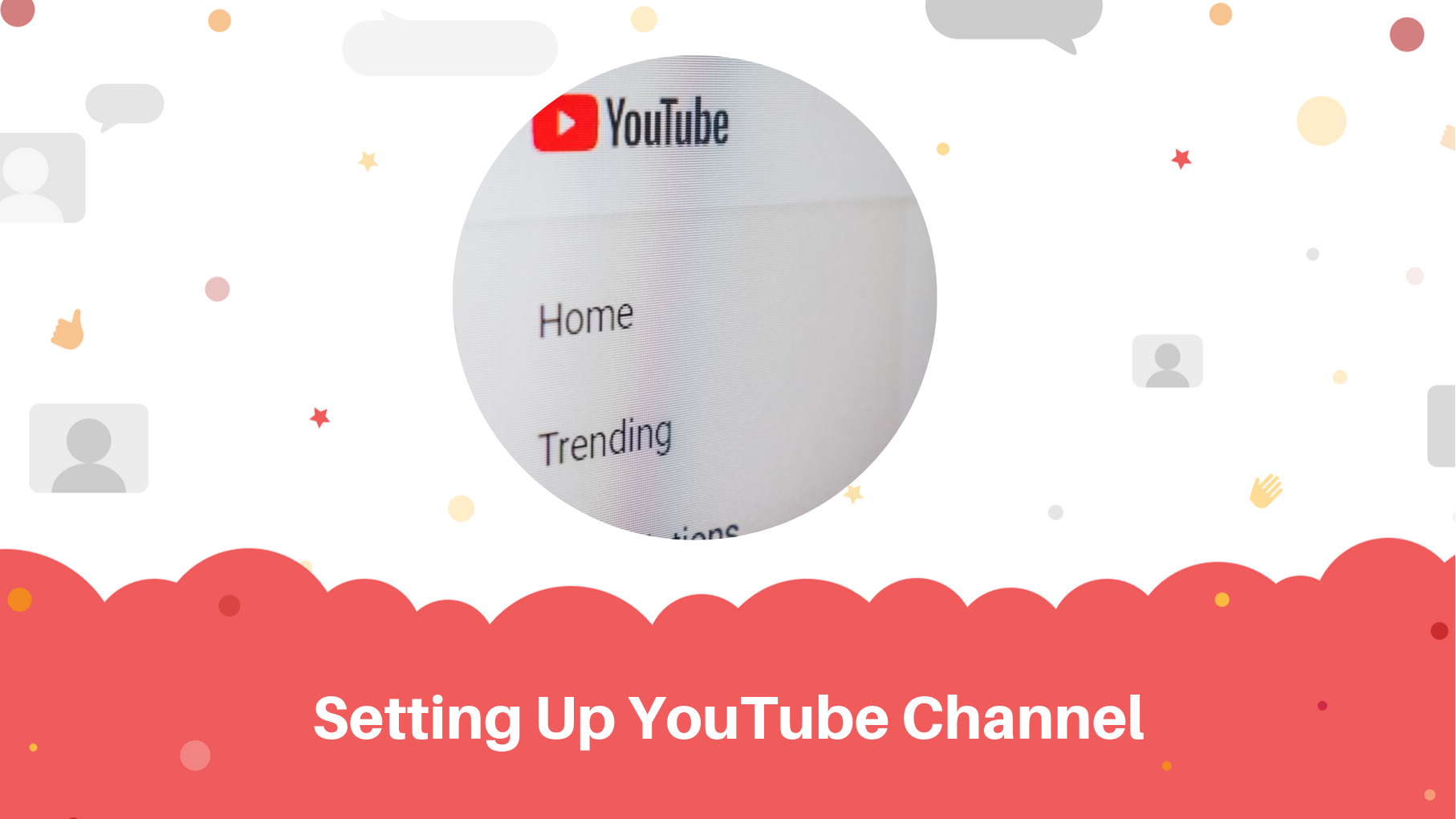









[…] Let’s start off easy. Here’s what you need to know before diving into YouTube live streaming! Understand more about YouTube broadcasting with this helpful post. […]