The social media platforms are very clear that livestreaming gets better organic reach and higher standing in the algorithms because platform users watch, engage, and interact with livestreams more than any other type of content on the platforms. Agorapulse took a look at the reach of their videos and discovered their livestreams had a 222% higher reach than their normal videos posted on their Facebook Page.
Once you’ve created awesome content to share and you’ve set up your scheduled Lives, your job is to ensure viewers show up to the livestreams you create.
Creating Marketing Graphics
Marketing graphics should be very similar to what you use for thumbnails on your scheduled YouTube videos. Thumbnails are an incredibly important part of YouTube and look very different than the types of marketing graphics used on Facebook, Instagram, and Twitter.
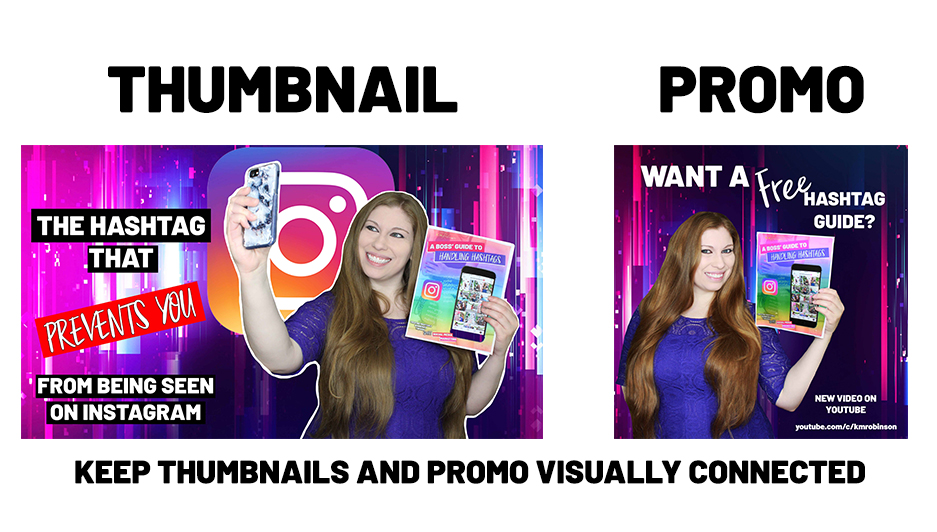
Marketing graphics should stay consistent with the look you used for your thumbnail for consistent branding for the livestream whenever possible.
Marketing On Social Media
Knowing you have a different fanbase on each individual social media platform, be sure to cater your marketing to each specific group—Facebook users are very different than Instagram users, and even though you have overlap, you need to tweak your wording, calls to action, and imagery to fit each platform.
If your livestream is going to be educational, tease one of the tips you’ll be sharing on your other social media platforms before encouraging them to attend the Live. If your livestream is a question and answer time, use your marketing on other social media platforms to put out a call for questions your fans might have that you can answer while on air—this encourages them to ask questions in advance, giving you time to prepare, and giving them a reason to join you to get your answer—more on this in a moment.
Marketing On Your Website
Once you have your broadcast scheduled, take your thumbnail or marketing graphics and add them to your website near the top with a direct link for them to join the live stream. When the livestream has ended, you can leave it there for them to watch the replay, or you can update the graphic and link to the following week’s Live so they always know where to find you.
Marketing On Your Newsletter
Several days before your livestream, send out a newsletter to your fans with a sneak peek of the content you’ll be teaching. If it’s a bigger livestream than what regularly do in your weekly broadcasts, send a follow-up newsletter an hour before you go on air to remind people to join you while you are on air so they don’t miss out.
If you work with other industry leaders to support each other’s content, you can also promote their livestreams and have them promote yours within their weekly newsletters to extend your reach.
Getting Questions In Advance
One of the best things you can do is ask for questions several hours to several days before you go on air, even if it isn’t a question and answer style show. Knowing where your viewers struggle on the topic you’re speaking about gives you the ability to prepare your lesson to address those struggles and concerns in advance.
Once people know you’re open to taking questions, they’ll voice their concerns, giving you direction on what you’re teaching, but also giving them a reason to show up to see the answers. If they know you’re speaking on a topic they need help with, or if they know you’re likely to answer their question on air, they’ll make more of an effort to show up while you’re live so they can ask follow up questions if necessary.
- Put out a call for questions
- Take screenshots of the questions you’ll be using
- Put screenshots in a folder
- Upload screenshots to BeLive and label them with numbers
- Use on air
Using their quotes on air gives you the opportunity to show off your fans during your broadcast. This gives you social proof that people not only show up to your live events but that they see you as an authority that they come to before shows to get answers. It shows off how valuable you and your knowledge are because people have made the effort to come to you for help.
Take a screenshot of each question, show it on screen while broadcasting, and answer it during your broadcast. Store these quotes in a folder on your computer until you’re ready to use them so you always have questions available to you should you need them.
Marketing After The Broadcast
Now that the hard work of going live is done, you can sit back and relax…once you’ve marketed, that is. Tweak your marketing graphics to encourage people to attend the replay of the Live and put it out on your social media. You can also use short clips from the Live to put out as teasers on Facebook, Instagram, and even Twitter.
If you’re looking to go even deeper, pick one of the points you discussed on air and do an expanded IGTV video on it that points back to the replay with the rest of the points. Take advantage of Instagram Stories to market your replay as well, showing off the behind the scenes of the episode and encouraging fans to check out the YouTube replay for more.
Next Steps
Your YouTube videos aren’t the only videos you can repurpose, though! Your YouTube channel shouldn’t only consist of the videos you make specifically for your channel and your YouTube Lives.
In the next post, we’re going to break down exactly what you should be repurposing on YouTube and how to optimize content for YouTube that was originally designed for other platforms.
Did you know you can go live on YouTube with BeLive? Just choose YouTube as your destination in Studio2 and start growing your community!
Start broadcasting on YouTube now with this super easy tutorial!
Editor’s note: This post was originally published on September 24, 2019 and has been edited for new updates.
K.M. Robinson is a social media marketing strategist and best-selling author who has been spotlighted by the major social media platforms and other companies for her innovative work in the field of social media marketing. She’s represented the USA in a major World Social Media Day broadcast, and has appeared on live broadcasts, podcasts, and at in-person events and conventions to educate on working with the social media algorithms and how to create a profitable business through smart social media marketing. She loves to go live using BeLive to connect with her readers and interview other experts.









